Getting Started
API Monitoring and testing 🚀 Global Locations 🚀 Round the clock
Create your first monitor
We’ve made it as easy as possible to get started with Monitoring!
Firs things first, to monitor an API, a Url and the HTTP method (by default GET) is all needed to ge started!
In the monitors tab, click on “New monitor” button.
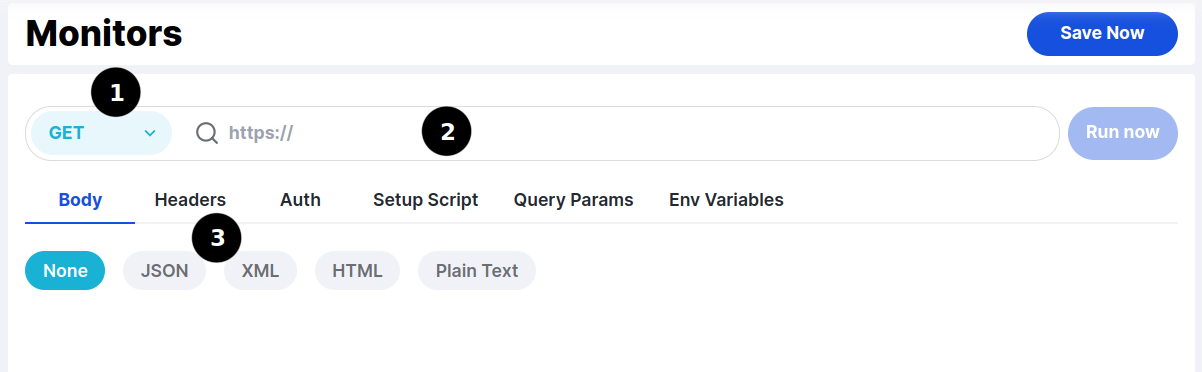
That takes you to the new monitor editing page.
Circle 1 is a dropdown to choose the HTTP command. All HTTP commands (GET, POST, PUT, DELETE, HEAD, OPTIONS) are supported.
Circle 2 is an input box to enter the API URL.
Circle 3 is where advanced custoization is available
Once the Url is chosen, the Run now button is enabled.
Run now
Run now is a wonderful feature enabling real time feedback during the monitor creation and later. It essential runs the check immediately and presents the results. And, this is very useful when first creating a monitor to make sure its configured correctly and debug as needed.
Later, it is useful to know if the service is available right now and functioning correctly.
The output is shown in a separate pane to allow for continuous iteration.
Advanced customizations
Body
Operations such as POST and PUT typically require a body field. Many REST APIs typically use JSON formatted messages. The body field has a syntax highlighter and editor to make this process smooth.
Headers
HTTP headers are essential part of the HTTP message. This tab allows to add header fields to send along the request. Cookies are headers too. When adding a cookie, make sure the header is named as “set-cookie”.
Auth
Many APIs require users to authenticate themselves. Auth tab allows for two standard ways of authentication a) Basic and b) Bearer.
Basic auth needs two inputs a) username and b) password
Bearer auth requires a single Token input.
Setup Script
Setup script is a place to provide JavaScript code that runs before making a monitoring request.
Please see Setup Script Guide for comprehensive documentation.
Query Params
This tab allows to provide HTTP query parameters.
Env Variables
In this tab. add environment variables. The variables specified here have the highest priority and overrides other similarly named variables in associated Environments.